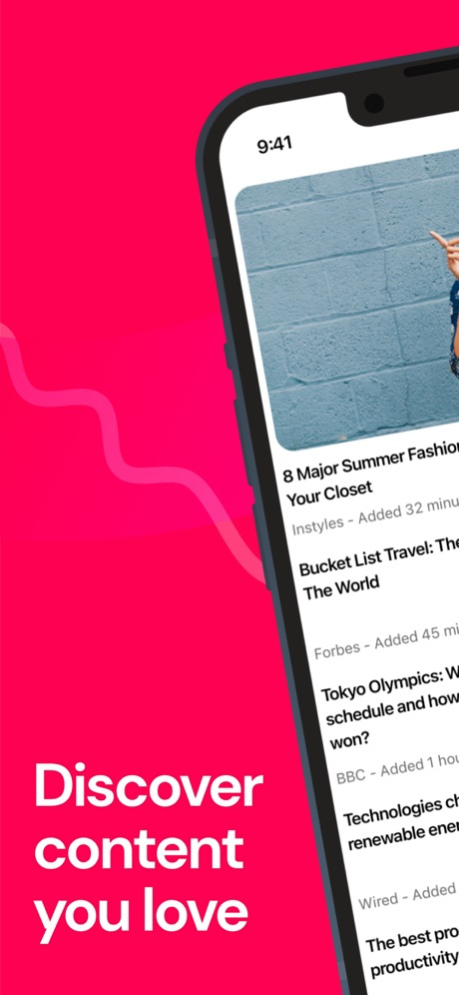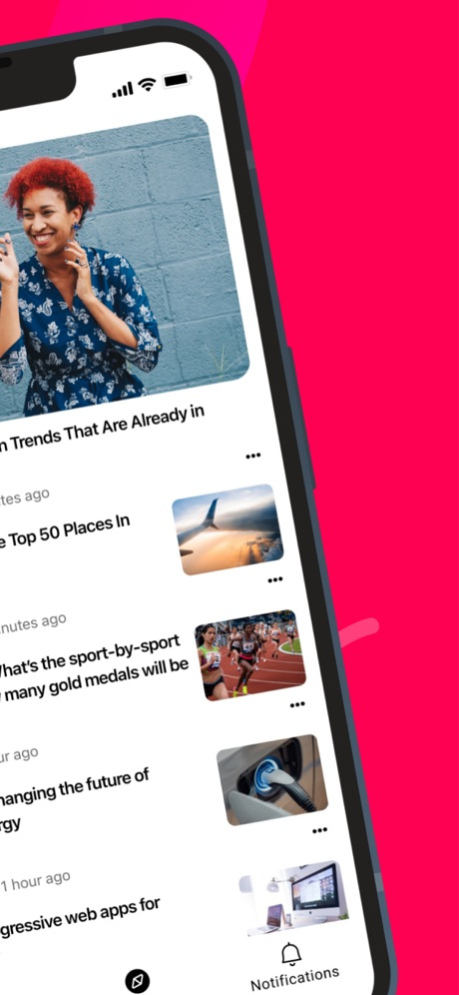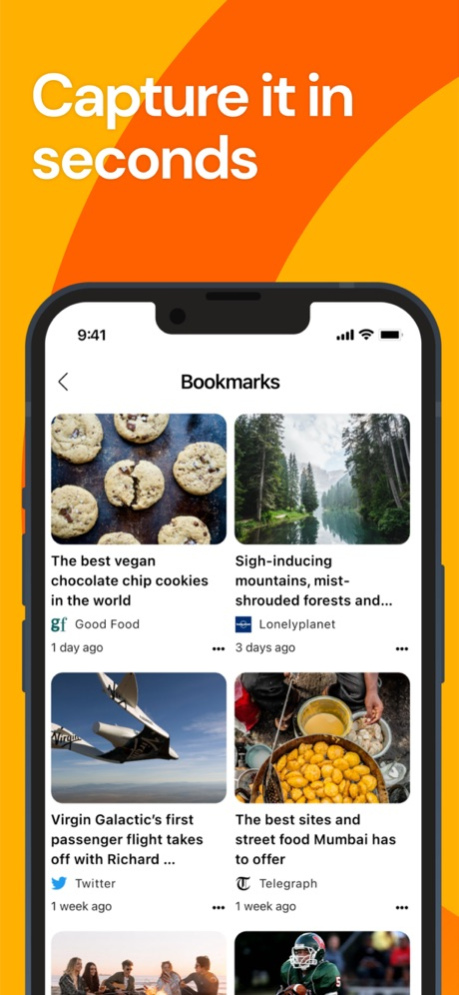Wakelet 2.93.3
Continue to app
Free Version
Publisher Description
Wakelet is an easy and enjoyable way to save, organize and share content from across the web.
Never lose a link again. With Wakelet, you can bookmark the content that matters to you, organize it how you like, and add your own images and notes to give context.
People everywhere are using Wakelet to save, organize and share content in stunning, visual collections.
So, whether you’re a student, traveller, blogger, brand or business, it’s easy to start bookmarking and sharing great content.
With Wakelet you can:
• Easily save and organize links to articles, videos, tweets, and any other piece of content. You can also add your own images and notes
• Save links straight from your phone browser using the Wakelet extension
• Create stunning collections of content, which can be kept private or made public
• Discover news articles on subjects that interest you and add them straight into your collections
• Reorder your content at any time and present your collections in different layouts
• Share your collections on social media or via a single link
• Embed collections on your own blog or website
• Like collections to stay updated when new content is added
• Explore collections created by others and follow the people you find interesting
Have a question or need help? Let us know via Twitter @wakelet or email us at support@wakelet.com
Nov 27, 2023
Version 2.93.3
• Bug fixes
About Wakelet
Wakelet is a free app for iOS published in the Office Suites & Tools list of apps, part of Business.
The company that develops Wakelet is Wakelet Ltd.. The latest version released by its developer is 2.93.3.
To install Wakelet on your iOS device, just click the green Continue To App button above to start the installation process. The app is listed on our website since 2023-11-27 and was downloaded 6 times. We have already checked if the download link is safe, however for your own protection we recommend that you scan the downloaded app with your antivirus. Your antivirus may detect the Wakelet as malware if the download link is broken.
How to install Wakelet on your iOS device:
- Click on the Continue To App button on our website. This will redirect you to the App Store.
- Once the Wakelet is shown in the iTunes listing of your iOS device, you can start its download and installation. Tap on the GET button to the right of the app to start downloading it.
- If you are not logged-in the iOS appstore app, you'll be prompted for your your Apple ID and/or password.
- After Wakelet is downloaded, you'll see an INSTALL button to the right. Tap on it to start the actual installation of the iOS app.
- Once installation is finished you can tap on the OPEN button to start it. Its icon will also be added to your device home screen.